3 Tips for Using a Sidechain Compressor
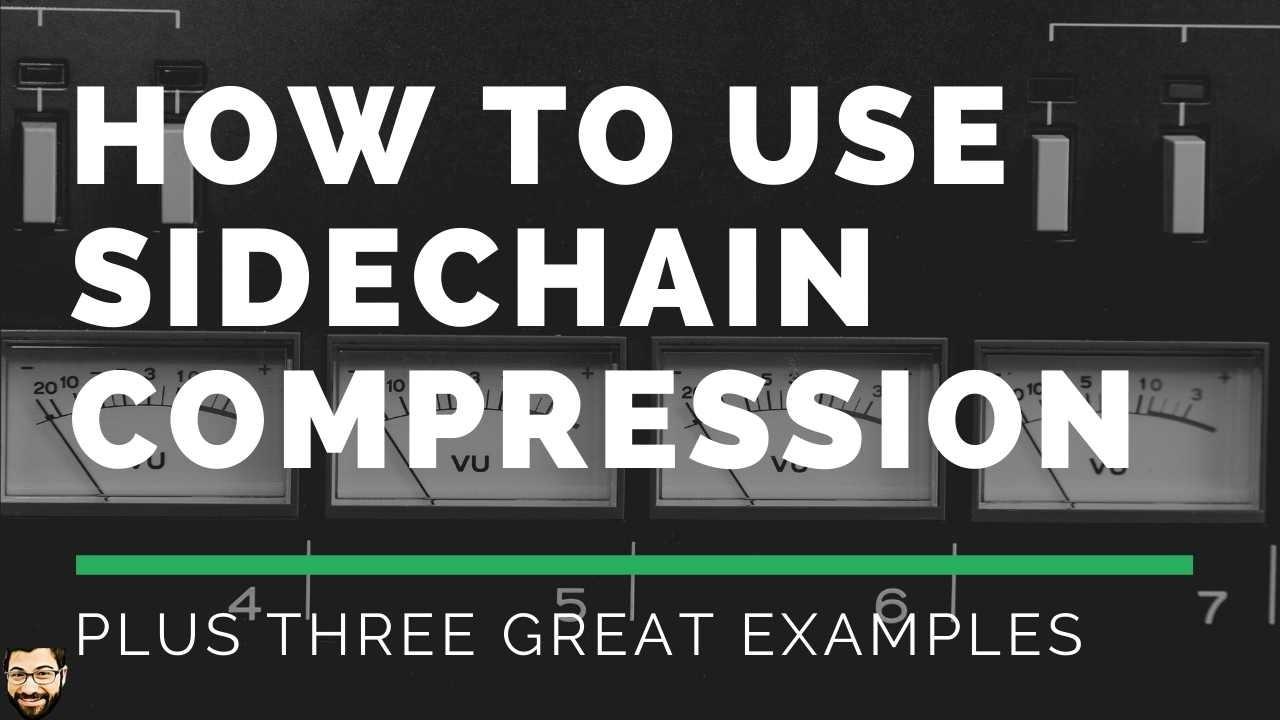
Using a sidechain compressor is one of the best ways to get punchy, clear mixes. Sidechain compression can substitute for EQ, control
reverb, and help glue your mix together.
In this article, I'll first briefly describe what compression is, then talk about how sidechain compression is different. From there, I'll show you three great examples of when to use sidechain compression.
If you'd prefer to hear audio examples, check out this video I made on sidechain compression.
What is Compression?
Before we get into discussing sidechain compression, I think it's worth spending a minute discussing regular old compression. A lot of people know that compression can be used to automatically lower the volume of track.
But most people fail to recognize the compression doesn't lower the volume uniformly.
Instead, compression lowers the volume of a sound at a certain point in time. You can almost think of it as an ADSR curve.

By increasing the attack time of the compressor, you allow the first part of the original sound through, but then tamp down on the tale (depending on your release setting). By setting a short attack time, you squash the initial attack of the sound, allowing its tail to come through.
By shaping the attack and release of your sounds, you can sculpt space for each sound to gel together. In other words, compression allows you to fit sounds together over time, to avoid masking. In contrast, EQ allows you to create to space for two sounds that exist at the same time by giving them different frequency ranges to exist in.
What is Sidechain Compression?
Well, for all intents and purposes, sidechain compression is the same as any regular compression. Except that instead of the compressor being trigger by its original sound, the compressor is now being triggered by an external sound.
So a sidechain compressor compresses its original sound, but does so when an external sound tells it to turn on.
So going back to what we were saying earlier, a sidechain compressor becomes an incredible tool for easily allowing two instruments to exist in slightly different times.
Which brings us to our first example.
Note: when using sidechain compression, you don't want to add makeup gain. The whole point of sidechain compression is to turn a sound down for a little while. Makeup gain would destroy the purpose of that.
Sidechain a Kick Drum to a Bass
One of the most common examples is to have a kick drum trigger the sidechain compressor on a bass guitar. This works so well, because the two instruments are constantly fitting with each other for sonic space. If you were to try to carve out low end space with EQ, you might loose to much body in the low end.
So instead, you can setup a sidechain compressor. I like to use a fast attack and a relatively fast release (30-60ms). I aim to get about 5 dB of reduction.

With these settings, as soon as the drum hits, it immediately turns down the bass. Then the bass returns to its normal volume pretty quickly. To the listener, the ducking of the bass isn't readily apparent, but you will notice how much clearer and punchier the kick rings through.
Using Sidechain Compression to Control Reverb & Delay
Pros use this sidechain compression tip all the time to get cleaner vocals, and better sounding reverb. For this trick, you'll want to use a send to send your lead or vocals to a new bus. From there, you'll put a reverb or delay on the send bus (set at 100% wet).
Now listen to it. Do you hear how unintelligible it is? The reverb is sitting all over the lead, and you can make it out clearly.
But don't worry, our old buddy sidechain compression has you covered.
Insert a compressor after the reverb. At first, this will simply turn down the reverb when the reverb signal is loudest.
But that's not what we want.
Create another send on the original lead/vocal, and route it to the sidechain input of the compressor that's on the reverb bus. Again, dial in a quick attack, but go for a slower release. Set your threshold/ratio to duck 5-10 dB.

Now, when the lead/vocal is loud, the reverb will be quiet. When there is space in the lead/vocal, the reverb will turn up and be clear and present, without competing with the original sound source.
Using a Sidechain Compression to Add Movement
You can also use a sidechain compressor to just add a little bit of rhythm or groove to a song. For example, you could have all of your guitars going to one bus, with a compressor on it. You could send the high hats to the sidchain input, and dial in a very subtle 1-3 dB of sidechain compression. That way they'd have a bit more movement.
Or for big pads, you could have them pulse every time a guitar hit.
The possibilities for using sidechain compression are endless and limited only by your imagination!
Other uses for sidechain compression?
There are tons of other applications of sidechain compression, from sending it to synths to make them pulse rhythmically to ducking the instrument bus a couple dB for the vocals.
How do you like to use sidechain compression? What tricks do you use?
Once you've mastered the basics, why not consider upgrading your game with one of the best compressor VSTs?
Learn more about Mixing with Compression
This is only one part of mixing with compression! Luckily, I've put together a bunch more articles to help you master this crucial mixing skill!
- How to Use a Compressor: Learn to Mix with Compression Quickly!
- Sidechain Compression Explained for Beginners & Key Settings
- 3 Tips for Using a Sidechain Compressor to Add Punch & Clarity
- Multi-band Compression Tutorial for Great Vocals, Drums & More!
- How to Use Mid-Side Compression for Amazing Recordings!
- How to Use Parallel Compression for Powerfully Punchy Mixes
- Should You Compress Reverb? The Real Answer Finally Revealed.
- The 5 Types of Compressors (And Exactly When To Use Each)
- 10 Vocal Compression Mixing Tips (Including Best Settings)
- 9 Powerful Drum Compression Techniques for Punchy Pro Mixes
- Loud, Punchy Kick Drums with these Compression Settings
- How to Compress Snare - Use *These* Settings Punchy Snares
- Exactly How to Compress Bass for Tight Low End Thump!
- How Compress Acoustic Guitar Perfectly, Every time
- How to Compress Synthesizers: Best Compressor Settings for Synths
- How to Compress Organ: 4 Steps to a Great Mix!
- How to Compress Percussion: Compression Settings for Everything
- How to Compress Strings: 8 Magic Settings You Need to Know
From a Frustrated Producer in a Ragtag Bedroom Studio to Major Placements on TV Earning $1,000s!
My name is Evan, and I've been making music since around 3rd grade. I'm from San Diego, California, but I've lived in Washington, DC for the last 20 years.
While I still have a full-time day job, I have created systems that have allowed me to produce dozens of songs a year in my spare time.
My songs have been on Netflix, TV shows like the 90 Day Fiance, an award-winning indie film, and NPR’s “All Thing Considered.” They've also been streamed millions of times.
In addition to being a music producer, I am passionate about teaching people how they can make professional-sounding music and earn money licensing it, all in their spare time.
Thousands of musicians, like yourself, have trusted me to guide their musical journey. My YouTube videos have been watched nearly a million times. And my story has been in Forbes, Side Hustle Nation, and the Side Hustle School.





