How to Mix Piano - Epic Guide to Making Piano Plugins Sound Lifelike and Realistic
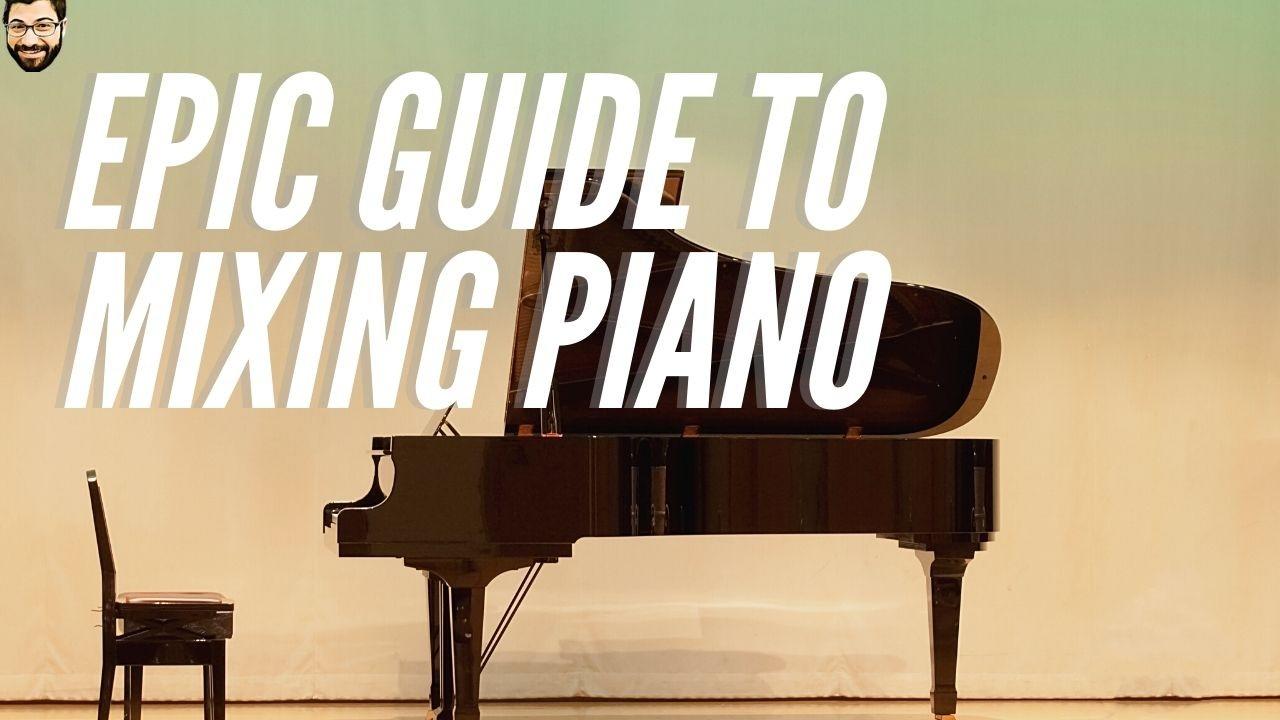
Piano is one of the most beautiful sounding instruments around, but it can be one of the most challenging instruments to mix. Mixing piano is tough because it has a large frequency range and dynamic range. To help you make make your piano sound lifelike and huge, I've put together these guide on how to mix piano.
In this article, you'll learn:
- How to dial in the best sound from your Piano VST plugin
- How to EQ Piano
- Piano Compression settings & tips
- The best reverb for piano
- Mixing Solo Piano vs. Mixing Piano with Other Instruments
- A bunch of other tricks for how to mix piano
Note: some of the links below may be affiliate links, meaning that I receive a commission if you purchase through them.
Consider The Context
Choosing which piano plugin to use, and how intensively to mix it, depends on the context of your music. The mixing techniques and plugin you're going to use for a solo classical piano performance are much more straightforward than for a modern neo-classical or pop song.
This guide to mixing piano will teach you the most "extreme" settings. Use your ears and taste to figure out how much you should dial things back. The more instruments there are in the mix, the simpler the piano processing should be.
Start with the Best Piano VST Plugin and Dial in Your Sound
All the mixing tips in the world won't help if the initial sound you're recording isn't good. If you're not recording a live piano, then you're probably using piano VST plugins.
Use the best piano plugin you can afford (you'll get far more improvement from a good piano plugin than you would from an EQ, compressor, or reverb plugin). Seriously, everything is so much easier if you just start with a great piano sound.
Here are the best piano VST plugins available. Or if you're looking to record a real piano, here are 10 amazing microphones for recording piano.
Once you've selected a nice sounding piano, you'll record your performance. After recording, go back and clean up the midi data. This stage is incredibly important. Be sure to fix wrong notes and timing issues.
It's also important to clean up the velocity values of your performance. A good piano plugin will use different recordings for loud hits, medium hits, soft hits, etc. So it's important that the right samples are being triggered. Not only that, but if your velocity range is narrow and controlled, you'll need way less compression down the line!
Tweak Your Piano Plugin Settings
Most of the best piano VST plugins, like the Arturia Piano V3 , allow you a range of options for configuring the tone of a bunch of different acoustic pianos. For example, you could choose to have the piano lid open or closed. Or you could choose the position of the piano mics.
Some even let you choose felt pianos!
Take some time to really dial in your sounding using your piano plugin. The changes you make here will sound much more organic and lush compared to trying to change things in the mixing stage.
For example, a real recording of a piano with the lid open is going to sound brighter, richer, and more natural than applying an EQ boost to a recording of a piano with a closed lid.
However, I don't recommend using a piano VST's built-in EQ, compressor, and reverb. I think separate EQs and compressors give you a lot more control and flexibility over your sound.
And while some pianos may come with decent reverbs, if you're trying to mix your piano with other instruments, you want them to all sound like they're playing in the same room. So you'll want to be sure to use a common reverb on everything.
How to Use EQ on Piano & Piano EQ Tips
EQing piano can be challenging, given the broad frequency spectrum that an 88 key piano can occupy. As I mentioned above, context is key. If it is a solo piano, then you can aggressively boost certain frequencies. In contrast, if the piano is part of an arrangement, you may want to focus more on cutting unneeded frequencies so that it doesn't conflict with other instruments.
Equalizer Settings for Piano
In almost every case, you can start your piano EQ by using a high pass filter to get rid of everything below 30 hZ. If your piano plays mainly in the higher registers, or if the song is busy, you may be able to bump that high pass filter up around 90 hz.
Then you want to look for mudiness. If your piano isn't sounding very clean and clear, try cutting around 300 hz with a fairly wide-band EQ. If the piano is sounding a little thin and lacking in body, then consider a boost from between 100Hz and 200Hz.
If you want to add brightness and air, consider a high shelf boost around 15kHz. For an even more detailed description, check out my ultimate guide for how to EQ piano.
How to EQ upright piano
If you've got an upright piano, the general piano EQ tips will get you most of the way there. However, uprights tend to have less low end and sound a tad brighter. If you really want to lean into that bright, biting tone, you may consider a boost around 2-4kHz. Sometimes a few decibels of a low shelf boost from around 150Hz can help add some weight to the upright piano, too.
Best EQ for Piano
To be honest, any old EQ will do for piano, as long as it has: a low filter, high and low shelves, and a few EQ points. Your DAW probably already has one that will do the trick. If you're looking to go REALLY in-depth, check out my guide full of tips for EQing piano.
That said, I do recommend getting one really high quality go-to EQ and sticking with it. As far as I'm concerned, the Fab Filter Pro-Q 3 is the only EQ you'll ever need. Get it, learn to use it well, and you'll be good to go!
That said, if you're looking to add a lot of warmth and color to your piano, you'll get really pleasing results with a "character" EQ like the Tube-Tech Program Equalizer.
If you want to learn more, here are the best EQ plugins.
Piano Compression Settings & Tips
If you've done your homework carefully cleaning up your midi data and perfectly dialing in your plugin, you probably won't need a lot of compression on your piano track.
Of course, we don't alway have that luxury.
If you're mixing someone else's stems, or working with a live piano, then a touch of compression can really help. Also, more aggressive modern genres like rock and pop will call for more compression. With these tips for your piano compression settings, though, you'll be well on your way!

The traditional name for a piano is Pianoforte, which is literally Italian for "soft and loud." So your choices here are going to be very dependent on the performance.
For example, some classical pieces can go from gentle legato arpeggios to thunderous chords in an instant. It would be a mistake to try do much compression - the massive dynamic range is part of the performance. This means using a slow attack, a fast release, and setting the threshold based on the loudest part of the performance.
In contrast, a piano in a rock song may be pounding out chords consistently, and just needs a little help punching through the amplified mess. A fast attack time can help it sound front and center without crowding out the drums.
Why Compress Piano?
Compression can help control the volume of an instrument, by lowering the volume of sounds that cross a threshold. It will also alter the balance of a sound's transients between its initial attack and its decay. If you're looking to understand more about compression, check out our tutorial on how to use a compressor.
The Best Compressor For Piano
We've reviewed the best compressor VSTs here, but our quick recommendations for piano compressors are below. The best compressor for piano is going to depend on the genre. For classical piano, I recommend something warm, a little quirky, and gentle, like the Comp Tube-STA. It will take the edge off the performance while adding a bit of warmth, glue and control.
For rock and pop, an 1176 style compressor, like Arturia's FET-76 is the way to go. It can impart just a little bit of edge and power to your performance, given it more punch and power.
Piano Compressor Settings
When setting compression on piano, your choices are going to be very genre dependent. Think of these piano compression settings as a general starting point, but trust your ears. This is because a piano can be such a dynamic instrument, you really need to think about what you're trying to do.
If it's a classical piece, a couple of dB of compression will do. Use something gentle like the Tube-STA or an LA-2a style compressor. There's no attack setting, and you'll want a slow release, so just turn it on and let it add a little something.
If it's more intense, you could be look at 5-6 dB (or more). Select a 4:1 ration, with a fast attack and a slow release. This will chop a little of the front of the piano, but allow its body to ring through naturally.
Setting Reverb on a Piano
Adding a tasteful amount of reverb to a piano will help it sound lush and full. While many piano VSTs include built in reverbs, I generally don't recommend using those. First, they tend to be worse than standalone reverb plugins. But even the good ones lack the level of control you would want.
Second, if you're trying to mix piano with other instruments, it will sound unnatural and artificial if the piano has one reverb on it, while the other instruments exist in a separate room. If you're confused about your options, check out this guide to the 7 types of reverb and how to use them.
The exact reverb settings you'll want to use for the piano will depend on two things: the genre of music and the tempo and sparseness of the arrangement. Certain genres, like classical, might call for using a larger reverb, like a "hall." Slow, sparse songs make call for denser, longer reverb times.

When you use reverb, I recommend using reverbs as send effects, as opposed to insert effects. That way, multiple instruments can share the same reverb, as if they were all recorded in the same room. Note: if you use Reason, here's the best way to use send fx in Reason.
For the best sending pianos, I like to use two reverbs on two separate send channels.
First, I like to add a plate reverb to the piano. A plate reverb on the piano will make it sound fuller and lusher, even at longer decay settings, without getting too muddy. Usually the piano is the only instrument I'll send to this plate. But (as you'll see below), you may have multiple versions of the piano, so a send fx will be more efficient than a bunch
Second, on a separate send channel, I like to create a room or hall reverb. This should be designed to create a sense of space and air. It can be longer, but less dense, You'll want to send a lot of different instruments here, but you don't want it too loud.
Best Reverb for Piano
I've found incredible results using Valahlla DSP's Room reverb on piano. The quality and the price of this reverb - $50 - is mind blowing. It comes with a ton of great presets, and is super intuitive. I use it for both the plate and the room/hall sounds on piano.
If your looking for a more intimate, pop friendly sound, then I'd say that Arturia's Rev PLATE-140 is the go to choice. The reverb is modeled after the classic EMT plate reverb which has been used on as the reverb on just about every rock and pop piano. No joke. It's easily one of the best reverbs for piano. And vocals. And leads. Here are our favorite reverb plugins.

Piano Pan and Stereo Imaging for Piano
If you're mixing a solo piano, then you'll want to pan it center. But here's a major pro-tip for getting even lusher, bigger sounding piano: duplicate the piano part, but flip its stereo image.
What do I mean?
Well, on a piano, the bass notes are on the left and the treble are on the right (from the player's perspective). To create an especially lush piano sound, you can duplicate the piano tracks, but flip the stereo image so that the bass is now on the right and the treble is on the left. This will make the piano sound especially full and intimate in the stereo field.
How do you do this? Well, some piano plugins include the feature. Or you could use a stereo utility to increases stereo width. In Reason, you can simply switch up the cable routing from left to right.
How to pan piano in a mix
If your piano is part of a larger mix, there are no hard and fast rules for where to pan it in the mix. If the piano is really the feature of the song, then you'll probably want to pan it right up the middle. But if the piano is a lead instrument, or playing supporting chords, than panning the piano hard left or hard right is a better choice.
A stereo imaging plugin can help push things even further! iZotope's Imager is one of the best stereo imager VST plugins available - and it's free!
Mixing Solo Piano vs. Mixing Piano with Other Instruments
If you're mixing solo piano, then you'll want to apply all of the tips above and blend to taste. Your goal is to get the piano sounding as large and full as possible.
If you're mixing piano with other instruments, on the other hand, you need to be much more sparing. Use more compression, more subtractive EQ, and less reverb.
Using a duplicate piano with the stereo image reversed might also be a mistake, since the piano could end up taking up too much sonic space.
Ultimately, your job is to make the composition as a whole sound great - remember, you're not just mixing piano, you're mixing music. If the mix calls for a small piano, then don't overload it with effects. But if the piano is the star, then consider how you can make it shine.
You might also consider adding a subtle touch of saturation or distortion to a piano, depending on the genre. Just a little extra great can add a ton of character to the piano, while a dash of distortion can give it the bite to cut through a busy mix. Here are the best distortion plugins and saturation VSTs out there.
Mixing Grand Piano
When it comes to mixing grand piano, there's a couple of tips I'd add, in addition to what's already been mentioned. A grand piano is going to have an even wider frequency range than other pianos.
Be sure to careful think about what's going on with the low frequencies - sometimes they can really over take a mix if not well accounted for. Also, grand pianos seem to do great with reverb, the bigger the better. Don't hesitate to start with longer settings.
Additional Tips for Mixing Piano with Other Instruments
When it comes to mixing instruments together, things aren't always created equal. Because of the way certain instruments conflict on the frequency spectrum, you'll need to adjust your approach.
I've provided guidelines for two of the most popular combinations: mixing piano and vocals, and mixing piano and guitar.
In either case, it's important to think about which instrument is the featured instrument. Then you'll want to gently subtract the featured instrument's most important frequencies from the non-featured instrument to give the featured instrument room to shiny.

How to mix piano and vocals?
When it comes to mixing piano and vocals, the vocals are almost always going to be the featured instrument. Every singer is going to have a different range. But once you figure out which frequencies of your singer sound the best, consider using an EQ on the piano to remove a few dB at that frequency range.
When compressing piano with vocals, its probably a good idea to be a bit more aggressive with the piano compressor to prevent the piano's volume from competing with the vocals.
When adding reverb to a piano with vocals, you can also be more aggressive. Reverbs act to make instruments sound more distant, so a touch more reverb can really get the piano out of the way and allow the vocals to shine.
You may want to use a stereo imager on the piano to widen it, while keeping the vocals centered.
How to mix piano and guitar?
Mixing a piano with a guitar is a little easier, though it will depend a lot on whether it's an acoustic guitar or an electric guitar. But generally, I'd say prioritize giving the guitar the frequency range from 150-400 hz, and also around 2000 hz.
Reverb and compression here are going to be too taste, since a guitar and piano are less likely to directly compete sonically. Sometimes you may want to use a stereo imager on the piano to widen it, while keeping the guitar centered. Other times, it may make more sense to pan the piano 50% to the right and the guitar 50% to the left.
How to mix piano and drums?
To get piano and drums to sit well in a rock track, start by giving each their own space in the mix. The piano, with its wide frequency range, should be given room to breathe, perhaps with a touch of reverb to add some depth. Meanwhile, the drums need to be crisp and punchy, so don’t shy away from a bit of compression to give them that tight, impactful feel. EQ is your friend here; carve out a little space in the lower frequencies of the piano to let the kick drum punch through, and consider brightening up the higher end of the piano to make it sparkle above the mix
How to mix piano and bass?
Start by finding the right balance: the bass should be felt as much as heard, providing a solid foundation without overpowering the piano's melodies. Use EQ to carve out distinct spaces for each: boost the low end on the bass for warmth and cut some of the lower frequencies on the piano to avoid muddiness. Consider applying gentle compression to the bass to maintain a consistent level, ensuring it doesn't vanish or overwhelm the mix. Sidechain compression can also be a handy trick, subtly reducing the bass volume when the piano plays important notes, allowing both to shine without stepping on each other's toes. Pan them with a slight touch if needed, to give each its own space in the stereo field, but remember, the magic lies in the harmony they create together, not in their separation.
Conclusion
There you have it, everything you could want to know about mixing piano. From plugin selection to EQ choices, from compressor setting to getting that perfect shimmery reverb. Plus a couple amazing tricks, like the reverse stereo image double.
Of course, this is really just a starting reference. Every song is going to be different and call for unique approaches to make it sound its best. Hopefully these techniques will help you quickly bring your piano sounds to life, then you can apply your own talents and tastes to really customizing your sound!
If you've got any other suggestions for mixing piano, or any questions, please leave a comment below!
FAQ: How to Mix Piano Like a Pro
Q1: What's the first step in mixing piano tracks?
A1: Start with a clean slate! Before you even think about fancy plugins, make sure your piano recording is as clean as can be. This means no background noise, no clashing frequencies—just pure, unadulterated piano goodness. Think of it as giving your piano a solo performance before it joins the band. It also means no mistakes! Cleanup your MIDI or stitch together multiple takes if necessary
Q2: How do I make the piano sit well in the mix?
A2: It's all about EQ (Equalization), baby! Carve out a space for your piano by cutting frequencies that clash with other instruments. Not every instrument can be the lead singer, so sometimes the piano needs to take a step back and support the vocals or lead guitar. Use EQ to highlight the piano’s sweet spot and ensure it complements, not competes with, the rest of the mix.
Q3: Should I use compression on piano tracks?
A3: Absolutely, but don't go overboard. A gentle touch of compression can help even out the dynamics, making your piano play nice with others in the mix. It's like giving your piano a little pep talk, telling it to calm down during its energetic moments and to speak up when it's being shy.
Q4: How can I add depth and dimension to my piano sound?
A4: Reverb and delay are your BFFs here. They can transport your piano from a cramped closet to a grand concert hall. Experiment with different settings to find the perfect ambiance that elevates your track from "just another piano piece" to "soundtrack of the year" material.
Remember, mixing is part art, part science, and all about experimentation. Don't be afraid to break the rules and find what works best for your unique sound. Happy mixing!
From a Frustrated Producer in a Ragtag Bedroom Studio to Major Placements on TV Earning $1,000s!
My name is Evan, and I've been making music since around 3rd grade. I'm from San Diego, California, but I've lived in Washington, DC for the last 20 years.
While I still have a full-time day job, I have created systems that have allowed me to produce dozens of songs a year in my spare time.
My songs have been on Netflix, TV shows like the 90 Day Fiance, an award-winning indie film, and NPR’s “All Thing Considered.” They've also been streamed millions of times.
In addition to being a music producer, I am passionate about teaching people how they can make professional-sounding music and earn money licensing it, all in their spare time.
Thousands of musicians, like yourself, have trusted me to guide their musical journey. My YouTube videos have been watched nearly a million times. And my story has been in Forbes, Side Hustle Nation, and the Side Hustle School.












