How to Mix with EQ
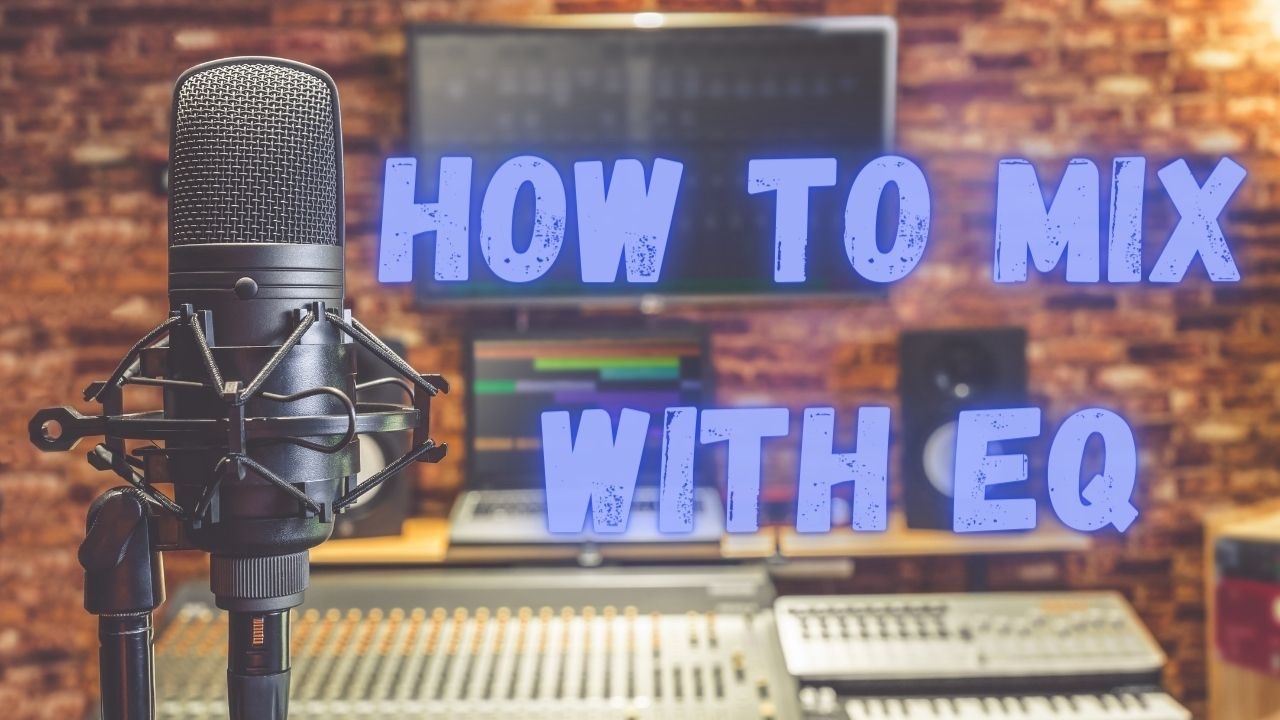
EQ is one of the most crucial tools in mixing, and many people have different approaches to how they use it. To start, there’s no right or wrong way to approach EQ, though there are certain approaches you can take to get you where you want to go.
In this article, we’re going to break down the mystic characteristics of EQ so that you can feel more confident mixing and make the best decisions to make your mixes sound clear and professional.
And at the end of this article, you'll find a free EQ Cheat Sheet with all the main frequecies that you can right click to download!
Note: this article may contain affiliate links, which mean that I receive a commission for any purchases you make, at no added cost to you.
What Is The Role of EQ In Mixing
EQ is a simple tool at its roots, allowing users to adjust the volume of specific frequencies that lie within an audio source.
Similar to the way you move a volume fader up and down to adjust the overall volume of a signal, you use an EQ to increase or decrease the level of particular frequencies ranges. You can adjust specific frequencies to change the timbre of the instrument.
Note that, unlike saturation, distortion, or modulation effects, you can’t use EQ to change the sound of the instrument completely. Instead, you can only work with what is already there.
Here are a few ways that you can use an EQ in mixing:
- Shape sounds creatively
- Enhance musical frequencies
- Get rid of problematic frequencies
- Balance the elements in your mix
- Create unique sound effects
The Characteristics of The Main Frequency Ranges
Each frequency range has its own characteristic feel to it. The sooner you learn what each frequency sounds like, the quicker you can find - and fix - problems!

Sub (0Hz - 60Hz)
Human hearing only goes down to 20Hz, though you can certainly feel frequencies below that. To really hear the sub-range, you’ll need a quality sub-woofer or a high-end pair of cans. Many systems, such as your phone or laptop speakers, don’t replicate this range. The waveforms are incredibly long as well, which is why you can often hear the bass from a party way down the street more than anything else.
Low-End (60Hz-200Hz)
The low-end is where you’ll find instruments like the kick and bass. This range is also where the fundamentals for many mid-range instruments live, such as vocals and guitars.
Low-Mids (200Hz - 600Hz)
Lots of instruments live in the low-mids, which is why it should be an area of interest for you when mixing. You need low-mids to add energy and life to your mix, though too much low-mid build-up can give you a muddy mix.
Mids (600Hz-3kHz)
Humans hear this range is better than all others, and getting it wrong can ruin a mix. You want the focus of your mix to lie in this range, though you must also be careful so that it doesn’t sound harsh.
This frequency range is surprisingly high. When I first started learning how to mix, frequencies that I assumed were around 10kHz actually ended up being closer to 3kHz.
Upper-Mids (3kHz-6kHz)
Again, you must be careful with this area or you can end up with a harsh mix. You’ll often find vocal sibilance here as well. However, this range is necessary for clarity, so don’t attenuate too much.
Highs (8kHz-20kHz)
Human hearing tops out at 20kHz. Everything from 8kHz up is what many like to refer to as “air.” This range can be great for adding an expensive sheen to instruments, though can also get harsh if too many instruments are represented in this range.
The Two Main Approaches to Using EQ - Subtractive EQ and Additive EQ
There are 2 ways to approach using EQ. The first is called subtractive EQ. The second is called additive EQ.
And they're really well named!
Because with subtractive EQ you remove - or subtract - unwanted & unnecessary frequencies. With additive EQ, you boost - or add - EQ to a frequency range to bring it forward in the mix.

What Is Subtractive EQ and When Should I Use It?
Subtractive EQ is the process of getting rid of frequencies that you don’t want in your mix. The FabFilter Pro-Q3 is my favorite subtractive EQ, because it makes surgical removal of unwanted frequencies fast and easy.
For example, instead of boosting 60Hz on your kick to get more punch, you might instead reduce 500Hz to get rid of the muddiness, which will, in turn, make 60Hz more pronounced.
You can use subtractive EQ to carve out space for each element in your mix so that everything fits together like a nice puzzle. In busy mixes, not every instrument needs to represent the entire frequency range. In a dense rock mix, for example, a vocal doesn’t need tons of low-end, as the bass and kick have it covered. In that case, you could filter out the low-end and reduce any frequencies in your vocal that sound boomy to make room for your kick and bass.
It’s also worth noting that boosting can mess with the phase of your signal, affecting additional frequencies beyond the ones you choose to boost. With too many boosts in your mix, you can ruin your signals and give them an unnatural sound.
Now, that’s not to say you should never boost, but it’s a good idea to start with subtractive EQ and see how far you can take your mix with that exclusively before boosting.
What Is Additive EQ and When Should I Use It?
Additive EQ is the process of accentuating the good parts of the signal. The TubeTech EQ collection is a great place to start for additive EQ, featuring warm, musical EQ options.
For example, you might choose to boost the high-end in a pop vocal to make it shimmer and sit atop the mix. You might also boost 80-120Hz on that DI bass to get more beef out of it.
Additive EQ is a way to add excitement to your mixes. While there are no rules when it comes to mixing, it’s usually best practice to boos with a wide Q value, as it allows you to accentuate your instruments in a more musical way.
Also, we recommend using analog-style EQ plugins for additive EQ, as these can impart unique characteristics onto your recordings to give them warmth, fullness, and presence, which a digital EQ wouldn’t be able to provide.
Types of EQ
There are several different types of EQ you can use. Each one affects the frequency curve using different shaped EQ curves. Picking the right type of EQ will make it much easier to tweak your sound. Here are some of our favorite EQ plugins.

Parametric
Parametric EQs are the most common EQ type in the digital world. They are also some of the most versatile EQs and are pretty much used in ALL modern music production. These equalizers use multiple bands, which can be configured in terms of bandwidth, frequency, and level.
You’ll often find the same parameters on parametric EQs, including:
- Frequency
- Gain
- Resonance (Q)
- Filter Type
- Filter Slope
Parametric EQs can pretty much do anything, though they are best for surgical frequency manipulation. If you need to get rid of harsh, resonant, or unpleasant frequencies with total accuracy, a parametric EQ is typically the best EQ type for the job.
Shelf
The shelving EQ is one of the most basic EQ types, allowing you to boost or attenuate frequencies above or below a particular cutoff. Most shelving equalizers have set filter curves with wide Q values. If you need to create presence or clarity in your mix, the smooth slopes available on shelving EQs can do so in the most musical manner possible.
You’ll often find high and low shelving filters on these types of EQs, though there are also some that have mid-range bands. If you’re new to EQ, shelving EQs are great to start with because of their undeniable simplicity.
Tilt
Speaking of simplicity, Tilt EQs are great for adjusting the tonal characteristics of instruments without having to perform a deep dive into your standard EQ processing. A tilt EQ controls the frequency range of an audio signal with simple parameters that boost or cut the specified range with a single tilt of a knob to the right or left.
We recommend using tilt EQs if you simply want to make a signal brighter or darker without having to concern yourself with specific frequencies. You can emphasize the highs and lows at the same time, which makes it feel as though you’re pushing or pulling your signal closer to or away from the front of the soundstage.
Filter
Filter EQs don’t have any controls in the middle and work exclusively with the highs and lows in an audio signal. If you want to get rid of low-end and brighten up your signal, you can use the high-pass filter on your filter EQ. However, if you want to push your signal further in the background and get rid of the top-end, you can use the low-pass filter.
Because you’re only dealing with two ends of the frequency spectrum, filter EQs are very simple and great for quick fixes.
Linear Phase
A linear phase EQ is an equalizer plugin that uses linear phase filters. When you push a signal through a linear phase filter, every frequency experiences the exact same time delay. The idea here is that you get the most well-preserved signal possible, which is why many engineers use linear phase filters if they want a completely transparent sound.
Of course, every filter promotes a phase shift of some sort, though when you make it linear with respect to a given frequency, you can manipulate tone without coloring your sound.
Dynamic EQ
Dynamic EQs mix the surgical precision of parametric EQs with dynamic compression control. With this unique combination, every filter on your dynamic EQ is non-linear, meaning they react to the audio source rather than sitting complacently as audio passes through them.
For example, you might have a vocal that needs low-mid attenuation during some phrases in the chorus, through needs those low-mids to remain intact for other phrases. By using the threshold, attack, and release controls found on a dynamic EQ, you can get your low-mid band to adapt to the sound in a dynamic manner.
Dynamic EQs are extremely functional and are one of the most important tools in modern mixing.
Mid-Side
Mid-side EQs come in many different forms, though the main idea is that you have the ability to process information in the center of your mix separately from information on the sides of your mix. A mid-side EQ decodes both the center and stereo channels, allowing you to make more precise decisions.
For example, you might want to stereo-ize your bass without putting too much low-end in the side channels. In that case, you could slap a mid-side EQ on your stereo bass and EQ the low-end out of the side channels while retaining the low-end information in the center.
Main EQ Controls
Every EQ plugin is going to be slightly different, but you'll find many of these controls on most EQ plugins.

Frequency
The frequency is the area that you are affecting. If you want to push the presence on your vocal, for example, you might choose to set your frequency at 2kHz and boost it.
Q
The Q value is the width of your filter. Some people refer to this as resonance control. The lower the Q value, the wider your frequency filter will be. A lower Q value will impact more frequencies around the set frequency than a high Q value.
Gain
The gain control is the volume. An EQ plugin will typically have gain controls for every band, as well as a gain control for the input and output so that you can determine how loud the signal is going in and out.
Analog Vs. Digital EQ
Analog EQs are typically modeled after pieces of hardware from back in the analog days. These tools are much better for sweetening sounds and making large tonal shifts.
Analog EQs often capture the warmth and character of vintage EQs, allowing you to color your sound in ways that you can’t with a digital EQ.
Many people describe analog EQs as “musical,” which is why we recommend them for additive work. Even if you run a signal through an analog EQ without boosting or cutting anything, you will typically impart a bit of vibe on your signal due to the modeled analog circuitry.
Digital EQs are much better for corrective work. With ultra-precise designs, transparent tonality, and highly-configurable interfaces, you can zone in on parts of the frequency spectrum and work surgically. The most common type of digital EQ is the parametric EQ.
Digital EQs often have adjustable frequency bands and tons of parameters that you can use to adjust those bands. Many newer digital EQs come with spectrum analyzers and mid-side EQ options.
To keep it simple, I like to use analog for additive EQ and digital for subtractive EQ.
Other Tone Shaping Tools Besides EQ
As we said before, EQ can only work with what is already there. You can’t use EQ to add low-end to a vocal that wasn’t present in the original recording. All you can do is accentuate any low end that is already there.
To shape your tone, you’ll have to use other methods, including:
Sound Source Adjustment
Recording is so important and it’s unfortunate that many modern producers breeze by this process with the idea that they’ll “fix it in post.” In many instances, if you get the recording right, you won’t have to make any EQ adjustments at all.
For example, let’s say you’re recording an acoustic guitar (a very difficult instrument for many people to record) with one microphone. If you want more low-end and warmth on your recording, you can place the microphone closer to the soundhole. On the other hand, if you want more high-end and clarity, you can place it closer to the neck.
The same idea goes for any live recording, whether you’re recording with a microphone or an instrument cable. For example, if you’re recording DI bass, play with the pickup switch and the tone knobs. You can think of this as a type of EQ.
It’s best to spend time adjusting the sound source before you record it so you have the desired sound as close as possible before doing any post work.
Saturation
Saturation is the best tool to add harmonics that don’t exist in a raw recording. Audio saturation uses analog hardware or emulations of analog hardware to create harmonics that sound pleasing and musical. It comes in many forms, including tubes, tape, transistors, and circuits. Saturation is the reason why many great records sound so warm, full, and powerful.
To this day, engineers will use saturation to give their mixes an added edge, whether subtly or to the extreme.
There are so many different types of saturation that it would require an entirely different article to go through them all. However, we recommend getting a few different types to explore some flavors in your mix:
- Tape Saturation
- Tube Saturation
- Transistor Saturation
Compression
Beyond manipulating the dynamics, you can use a compressor to alter the tone of your signal. Sometimes, EQ just doesn’t cut it. If that’s the case, using vintage-style compressors, such as the 1176 or Fairchild 670, can impart a unique analog tone on your dry signal. Like saturation plugins, these compression plugins use emulations of transformers, tubes, and other hardware components.
It’s possible to add weight and “fatness” to any signal without EQ if you use the right compression settings, just as much as it’s possible to push presence forward and get rid of low-end with a different compression approach.

Do you still have any questions about how to mix with EQ? If so, please leave a comment below and I'll be sure to respond so I can help you solve your problems!
How to use EQ Guides
To help you get the most out of your EQ plugins, we've put together these detailed guides to teach you how to use EQ on some of the most popular instruments.
- How to Mix with EQ
- Tips for EQing piano
- Electric guitar EQ tips
- How to EQ acoustic guitar
- How to EQ bass guitar
- How to EQ drums
- How to EQ vocals
- How to EQ woodwinds
- How to EQ strings
- How to Use Mid-Side EQ
- 3 Powerful Ways to Use Dynamic EQ
- How to EQ Loops
- How to EQ Reverb
- How to EQ Percussion
And of course, to use EQ well you need to be able to accurately hear what you're doing. That's why I recommend checking out Sennheiser's HD650 and HD660 headphones.
From a Frustrated Producer in a Ragtag Bedroom Studio to Major Placements on TV Earning $1,000s!
My name is Evan, and I've been making music since around 3rd grade. I'm from San Diego, California, but I've lived in Washington, DC for the last 20 years.
While I still have a full-time day job, I have created systems that have allowed me to produce dozens of songs a year in my spare time.
My songs have been on Netflix, TV shows like the 90 Day Fiance, an award-winning indie film, and NPR’s “All Thing Considered.” They've also been streamed millions of times.
In addition to being a music producer, I am passionate about teaching people how they can make professional-sounding music and earn money licensing it, all in their spare time.
Thousands of musicians, like yourself, have trusted me to guide their musical journey. My YouTube videos have been watched nearly a million times. And my story has been in Forbes, Side Hustle Nation, and the Side Hustle School.






